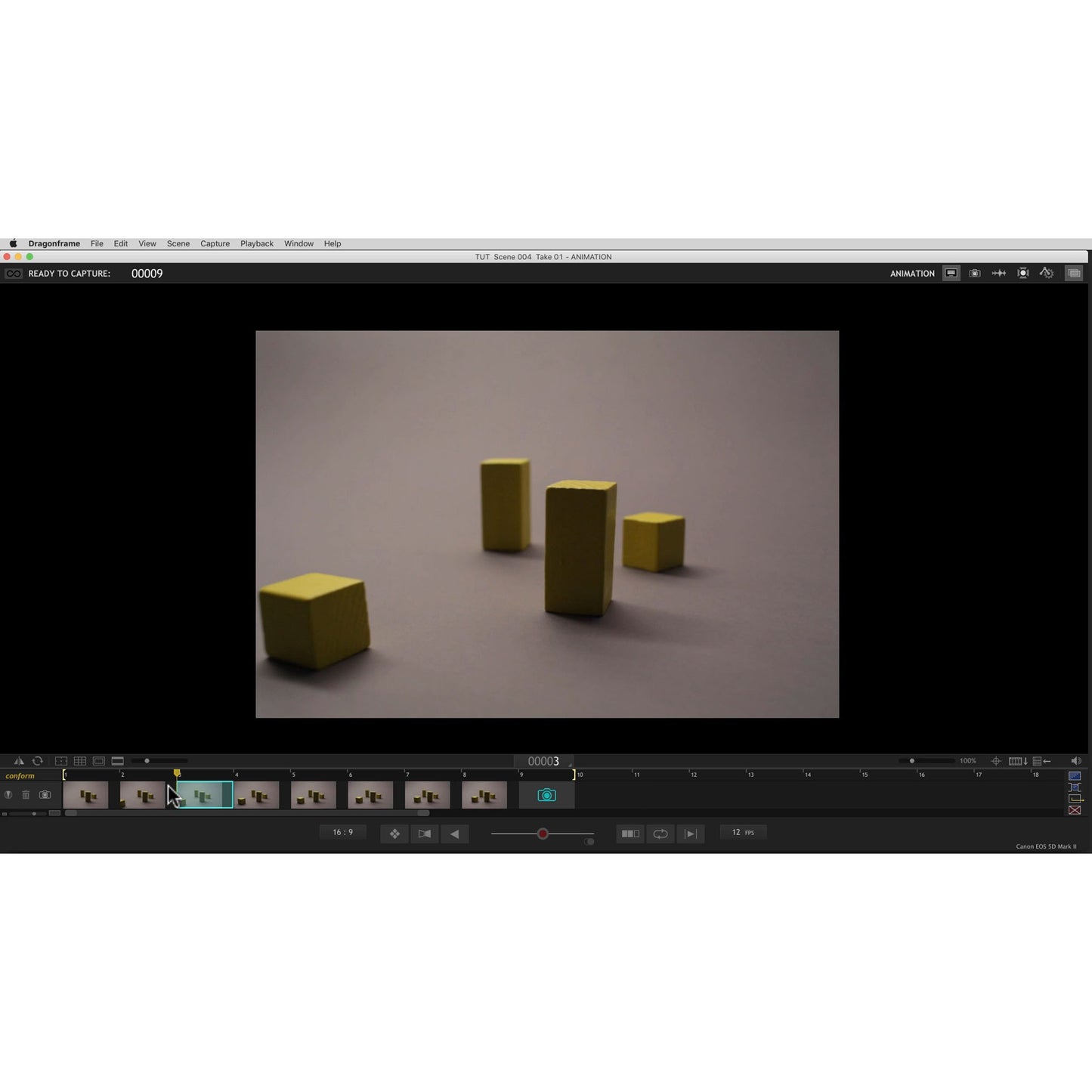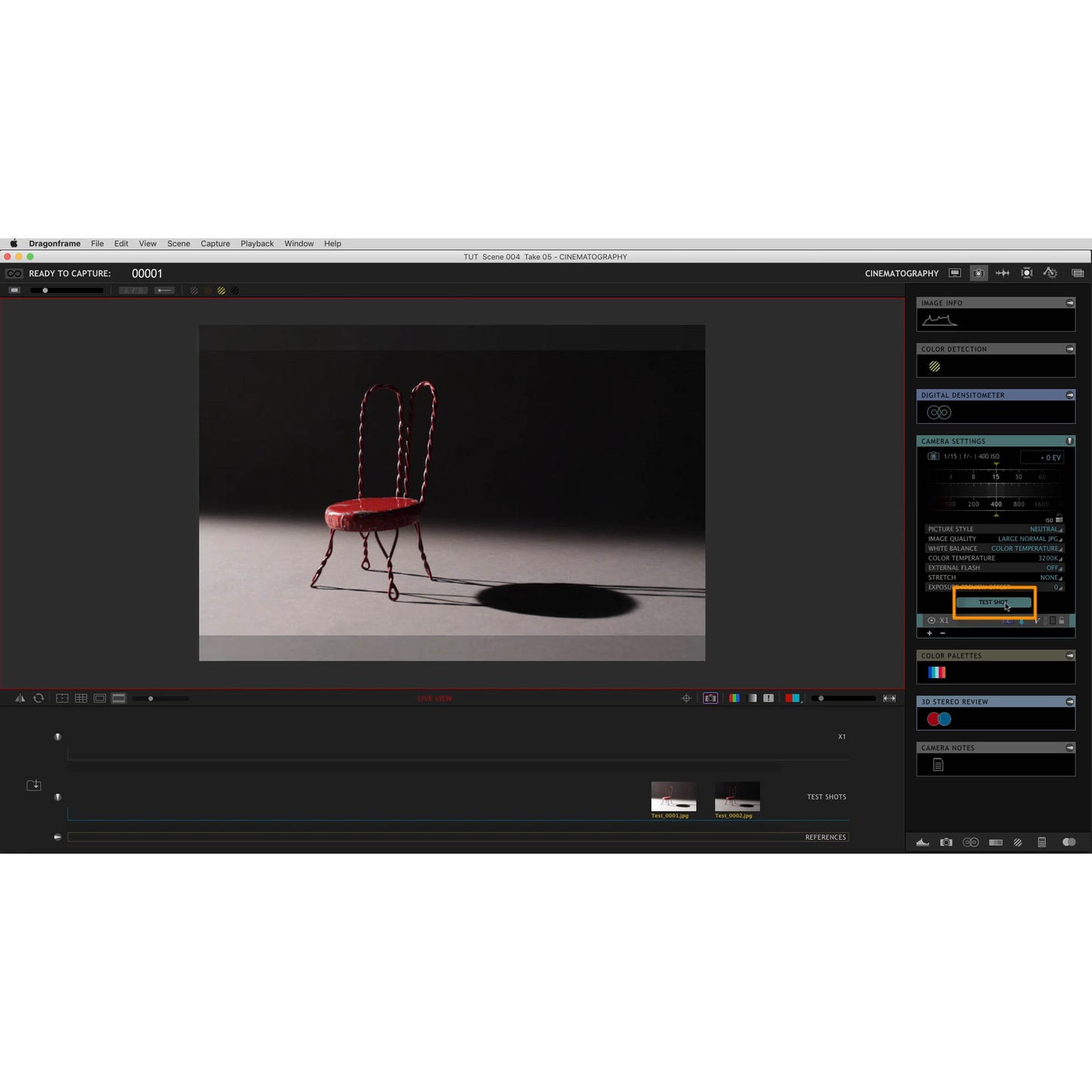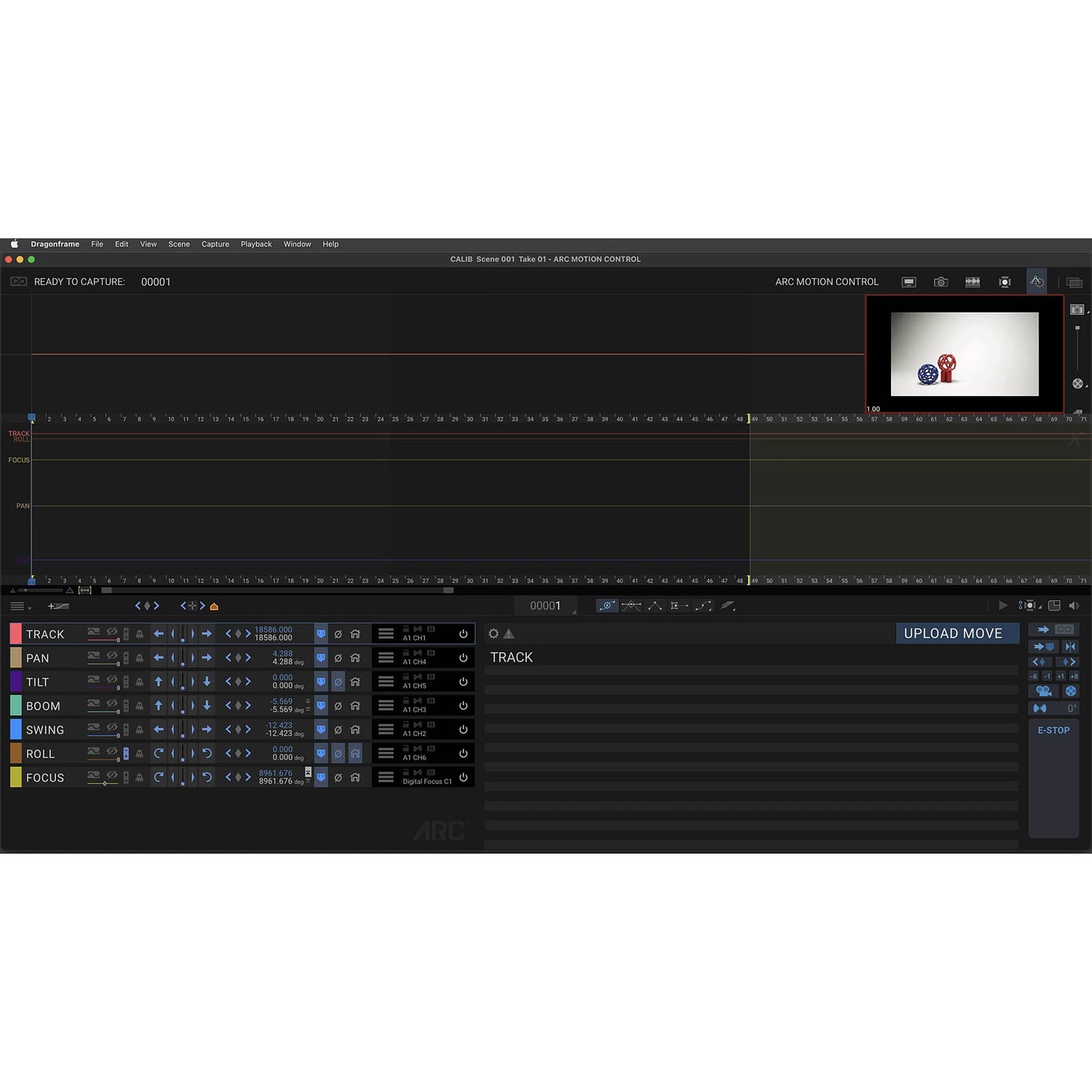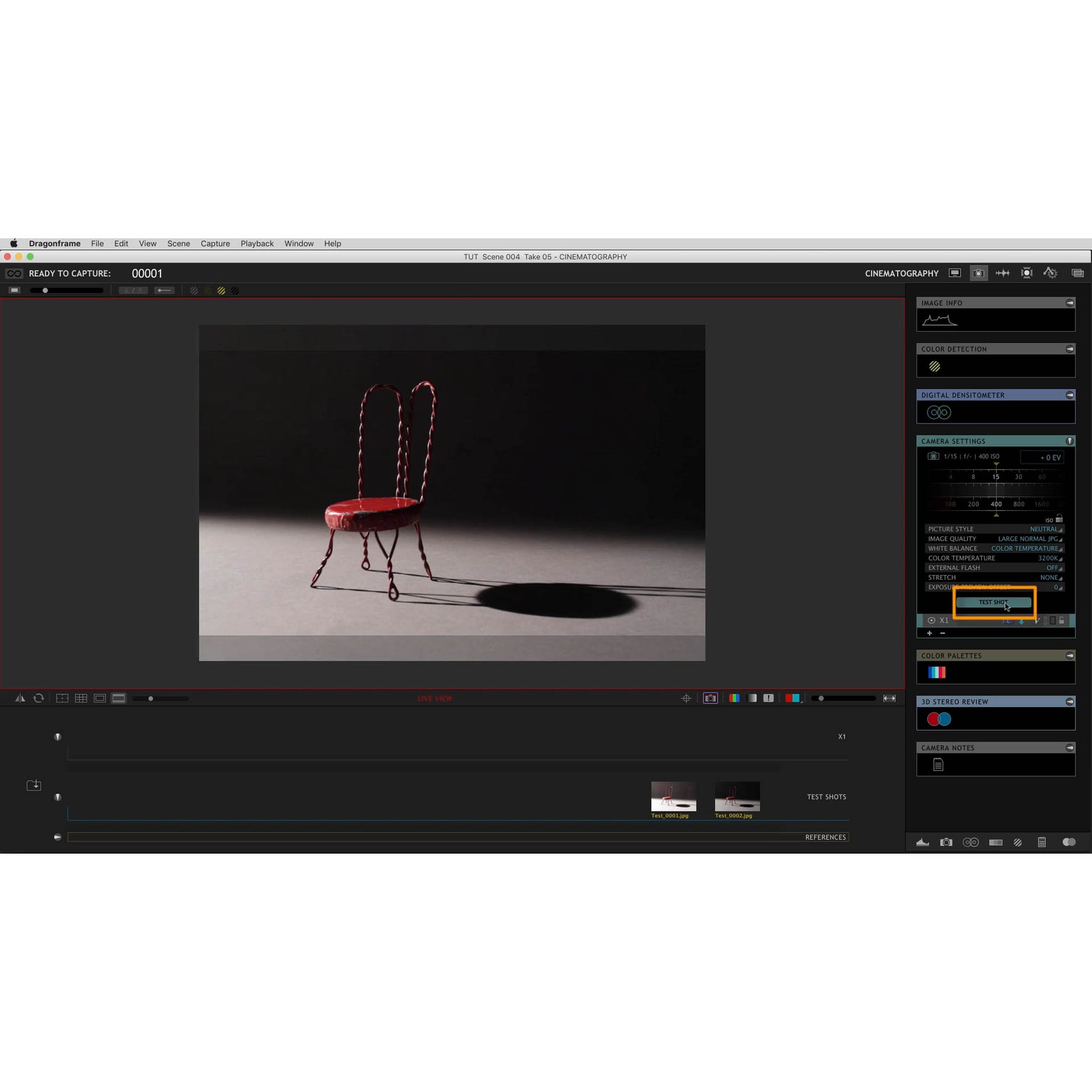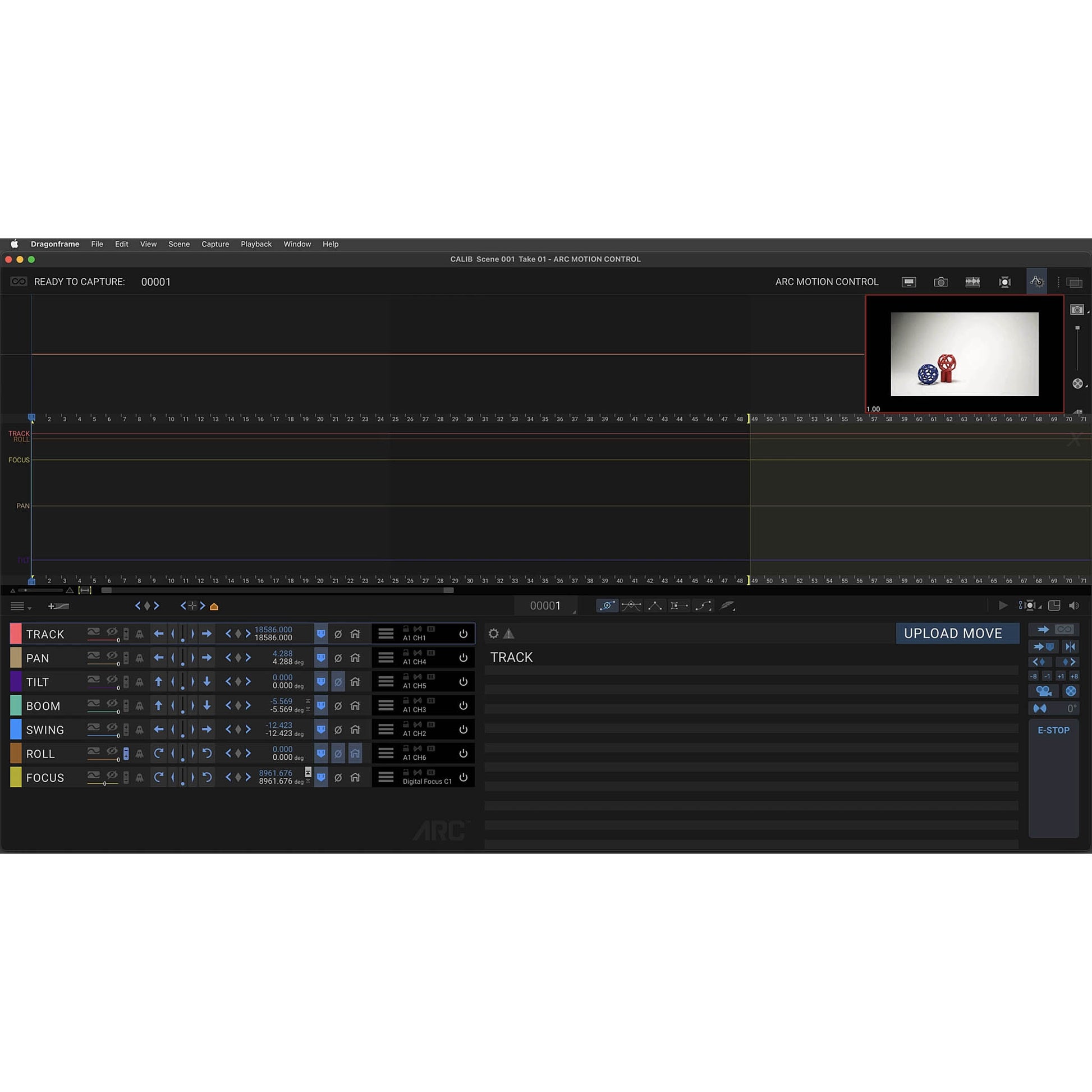Dragonframe 5.1 Stop Motion Capture Software (Download Only)
Dragonframe 5.1 Stop Motion Capture Software (Download Only)
Couldn't load pickup availability
Dragonframe has more features than other capture programs and is recommended for serious hobbyists, colleges and studios. We are offering it at a substantially lower price than the official website.
Before you buy, please try the software out for free (for 30 days) at this link on the Dragonframe website. Then, come back to the Stop Motion Store to save on your purchase if you are happy. We will not accept returns for this software, so it's essential to make sure it works with your system first.
Dragonframe capture software is best used with an inexpensive wireless keypad, but a regular keyboard works too. You can set up custom keyboard shortcuts in Preferences to suit your needs.
DragonFrame download for Mac Windows is one of the fullest featured programs stop motion animators are using today. Studios and individuals rely on Dragons stability, ease of use and huge variety of camera compatibility. Not to mention it's advanced 3D capabilities, chroma key and audio scrubbing.
- Dragon controls more cameras than any other stop-motion animation software, on any platform. Canon, Nikon, HDV, HDMI and webcams.
- Graphically adjust your still camera's shutter speed, aperture, ISO with visual sliders. Dragon saves your camera's settings and restores them when you re-open the scene.
- Sharpen images with built-in frame averaging of up to 60 frames. Or, work directly with the sharpest possible RAW image files if you use a DSLR.
- Capture and play 3D sequences using Dragons stepper IOTA controller, anaglyphs or transparencies in color or black and white, then export to QuickTime.
- Shoot multiple passes for each frame for effects like front light/backlight or 3D stereo pairs.
- Dynamic exposure sheet updates automatically as you add exposures, audio phonemes, camera moves, and change scene length.
- Draw paths and lines on screen to assist with animation.
- Use chroma key (green screen) pull for line up of effects shots and to rotoscope.
- Scrub and edit audio, hear audio while stepping.
- Time lapse, within 0.1 second interval accuracy with most cameras.
- For advanced users, automate lighting and interact with external devices using Dragons DMX512 and digital I/O controller.
- Dragon has support forums so you can learn from other customers and how they solved problems. Dragon also has tech support direct through email.
|
"Dragon was a joy to work with. I had previously tested the basic controls but on this job [United States of Tara] I was able to see what else it could do. Calculating camera moves for our manual rig, multiple exposures while shooting, and utilizing the Cinematography window were just some of the benefits of working with this amazing program."
~ Anthony Scott, Supervising Animator for Coraline
|
System Requirements for Dragonframe 5.1+ and 2024+
System Requirements – Mac
macOS 10.14+ (Apple Silicon or Intel)
4GB+ RAM or more
A supported camera
System Requirements – Windows
Windows 10+ (64-Bit Only)
OpenGL 2.1 Capable Graphics Card
Intel/AMD CPU with 2+ Cores
4GB+ RAM
A supported camera
System Requirements – Linux
x86_64/amd64 Ubuntu 20+ or Fedora 28+
(Ubuntu recommended)
OpenGL 2.1 Capable Graphics Card
Intel/AMD CPU with 2+ Cores
4GB+ RAM
A supported camera
What do I get when I order Dragon?
1. You will receive a single serial number in your e-mail, as well as instructions on how to download (usually within 24-48 hours the most).
2. You download the software from the Dragon site.
3. You use this serial number to activate the software. (You can activate on Windows or Mac.)
4. You will also be given all the proper tech support information in case you run into any issues with your software activation.
What the license entitles you to:
1. You may activate the software on one machine for every license you purchase. You may also activate a single license on a second machine, if Dragonframe will not be used on both at the same time.
2. You will receive free minor updates and bug fix releases (2.0.1, 2.0.2, 2.1, 2.2, etc).
Share